FAQs: Exxon Mobil Rewards+™ program

Trending topics
Mobil 1™ Brand, Exxon Mobil Rewards+™ Program & TAKE 5 Exclusive Offer
You must be a fully enrolled Exxon Mobil Rewards+™ program member to qualify for this offer.
Sign up at rewards.exxon.com or download the Exxon Mobil Rewards+™ app to easily earn, track and redeem points for savings on gas and qualifying convenience store purchases. To register, you’ll need to enter your full name, phone number, and email address, create a password and set a 4-digit PIN. Pay with the app, swipe your card, or enter your 4-digit PIN and ALT-ID (10-digit mobile phone number) to earn and redeem points at the station. During the registration process, you may also sign up for emails and text messages to receive account alerts, exclusive offers and other program information to your email address and cell phone. When you use the app, you can also sign up to receive them via push notifications.
To redeem this offer:
- Open the Exxon Mobil Rewards+™ app
- On the homepage screen, scroll to the “Featured” section
- Scroll and find the $25 off a Mobil 1 motor oil change coupon
- Visit a participating TAKE 5 Oil Change location
- Show the coupon to a TAKE 5 Oil Change team member
- They will apply the discount upon checkout

Setting up your account
Sign up at rewards.exxon.com or download the Exxon Mobil Rewards+™ app to easily earn, track and redeem points for savings on gas and qualifying convenience store purchases. To register, you’ll need to enter your full name, phone number, and email address, create a password and set a 4-digit PIN. Pay with the app, swipe your card, or enter your 4 digit PIN and ALT-ID (10-digit mobile phone number) to earn and redeem points at the station. During the registration process, you may also sign up for emails and text messages to receive account alerts, exclusive offers and other program information to your email address and cell phone. When you use the app, you can also sign up to received them via push notifications.

Earning points
General questions about earning
To earn points at the pump, enter your Alt-ID (phone number) or swipe your physical Exxon Mobil Rewards+ card. Then follow the on screen prompts for credit / debit. You also can select how many points you’d like to redeem at the pump. Please be advised that points cannot be used when using NFC Apple Pay on fuel purchases.
See how quickly points can add up to savings:
You will be able to earn points inmediately with your Exxon Mobil Rewards+ app using mobile pay on your qualifying Exxon Mobil Rewards+ purchases at participating Exxon and Mobil stations. You can also enter your Alt-ID (phone number) or swipe your physical Exxon Mobil Rewards+™ card to earn points on items you purchase every day — like fuel, convenience store items and car washes.
Pro tip: Watch this quick video to learn more.
You must be a full member to be able to redeem points. If you register on the app or website, you are automatically fully registered. If you register using your Alt-ID (phone number) at the pump or register, you may need to complete enrollment. Visit emrewards.com/register or download our Exxon Mobil Rewards+ app to complete enrollment. Please be advised that points cannot be used when using NFC Apple Pay on fuel purchases.
Pro tip: Once you’ve earned 100 points, you can redeem them in several ways. Watch this quick video to learn more.
Earning additional points – Frequent Filler bonus points
Earning additional points – AARP members
Anyone 50 and over can become an AARP member to enjoy all the great member benefits. For those under 50, you can get an Associate Membership and still enjoy many benefits.
You can join AARP or renew your membership at www.aarp.org.
You need an active AARP membership to link to Exxon Mobil Rewards+. You can renew your membership at www.aarp.org.
New to Exxon Mobil Rewards+™ members will receive a 500-point signup bonus ($5 in savings) after completing their first fuel purchase of 8-gal minimum. All AARP members who link their memberships will receive 1 additional point on fuel per gallon and 1 additional point per dollar spent in the store. There will also be special "AARP Member Days" where members earn double the points on a single fuel transaction of 8-gal minimum.
You can link your AARP membership account online or via the Exxon Mobil Rewards+ app. Make sure to have your AARP membership card number on hand.
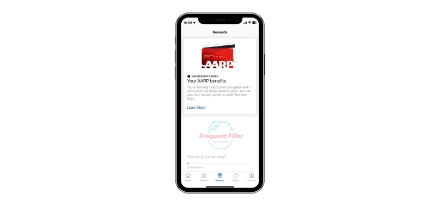
If you are already an Exxon Mobil Rewards+ member, you can select "Link my AARP membership" online under ´My Account´ or go to the ´Rewards´ section from the app´s home screen when using the app, and then enter your AARP membership number. If you are not an Exxon Mobil Rewards+ member, you will first need to join the program by downloading the app or visiting exxonmobilrewardsplus.com. Then select "Link my AARP membership" while completing your Exxon Mobil Rewards+ registration.
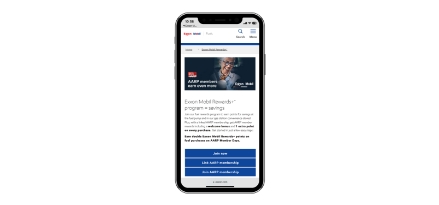
Earning additional points – Birthday Rewards
Earning additional points – Refer-a-friend
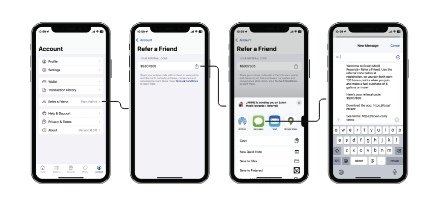

Redeeming points
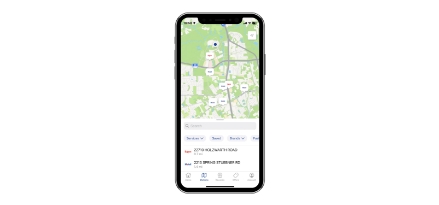
Yes, you can use your smartphone to pay at the pump or in the store with reduced contact! At the pump, scan the QR code on the pump and follow the simple instructions onscreen to pay. If you have the Exxon Mobil Rewards+ app, it will open at the payment page. If you have not downloaded our app, you’ll be taken to a payment screen to pay using App Clips. You can join the Exxon Mobil Rewards+ program and download the app too after you pay. Now you’ll earn points with every payment. To pay inside with your mobile app, click the "pay in store" button from your app home screen, generate the QR code and scan it at checkout. Please be advised that currently, the Exxon Mobil Rewards+ app does not support Apple Pay tech wallet for mobile pay inside the store.
Club Cards
If your punches don't appear, please contact our customer support through email (EMrewards@exxonmobil.com) or call us at 1-888-REWARD+ (888-739-2730) for assistance.
- Our team is happy to assist you from 9am - 7pm EST, Monday through Friday.

Terms & Conditions
© 2024 ExxonMobil. All trademarks used herein are trademarks or registered trademarks of Exxon Mobil Corporation or one of its subsidiaries. All rights reserved.
Looking for something else?